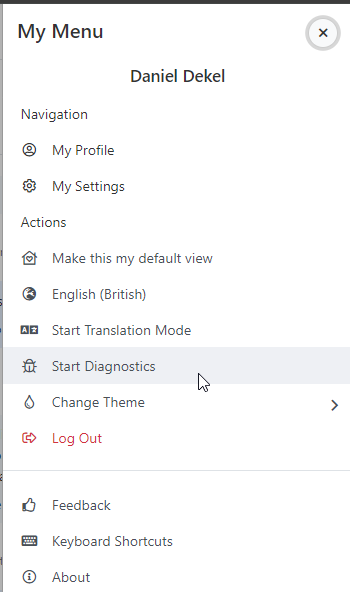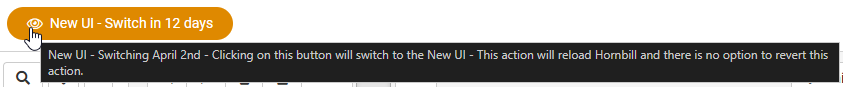-
Posts
1,383 -
Joined
-
Last visited
-
Days Won
66
Content Type
Profiles
Forums
Enhancement Requests
Everything posted by Daniel Dekel
-
Hi @Adrian Simpkins, I'm not sure I get the entire picture. You are saying that when you open one of the four pages it opens these in "design" mode? If you "exit design", will it get you again to the "design" mode? Could it be that the links themselves in the links widget (in the home page) include the URL attributes like edit=true? Regards, Daniel.
-

Unable to edit new page and add new link?
Daniel Dekel replied to Adrian Simpkins's topic in Employee Portal
Hi @Adrian Simpkins, We've identified the issue and managed to fix it. If you refresh (F5) you should see this fixed. Thank you for raising the issue and sorry for the inconvenience. Daniel. -

Unable to edit new page and add new link?
Daniel Dekel replied to Adrian Simpkins's topic in Employee Portal
Hi @Adrian Simpkins. Something is definitely wrong here. We'll get back you to soon. Daniel. -
@Peter Clough, Let me understand better the problem. When you click on the co-workers link that is in the Favourites it will take to the URL "https://live.hornbill.com/YOUR_INSTANCE/oui-coworkers-new/" instead of "https://live.hornbill.com/YOUR_INSTANCE/coworkers/" ? Will the page work correctly? I mean, can you see the co-workers list? What it should show in the browser is: Thanks, Daniel.
-
Hello @Peter Clough, This is not a bug. Is a staging process that is used to separate new behaviour to old one. You will probably notice that although the link shows "oui-coworkers-new", the address once you click on that link will correct itself to "coworkers". Although is quite technical, I hope you understand. We will update this in the future. Regards, Daniel.
-

Preview new User Interface for Core UI
Daniel Dekel replied to Daniel Dekel's topic in Collaboration
Hi All, I wanted to thank you for your comments and your support. I will lock this post as the new UI is no longer in preview and is getting too difficult to maintain multiple requests in one stream. Please raise an individual post for your requests/issues. If you requested something in this post that has not been addressed yet, please raise it again in a new post please. Regards, Daniel -

Preview new User Interface for Core UI
Daniel Dekel replied to Daniel Dekel's topic in Collaboration
Hi @will.good, We are aware of this problem and will be soon fixed. There is a similar issue reported for the dark theme. Daniel -

Preview new User Interface for Core UI
Daniel Dekel replied to Daniel Dekel's topic in Collaboration
@samwoo, they are all watching us I'm happy is all working as it should. Daniel -
Hi @HHH, We are working on improving the achievements functionality. But we will soon add the "Award" option back and the improved management will come a bit later. Regards, Daniel
- 1 reply
-
- 1
-

-

Preview new User Interface for Core UI
Daniel Dekel replied to Daniel Dekel's topic in Collaboration
Hi @samwoo, 1. I can't replicate the problem with the <span>. I've tested it with multiple colours and can't see the issue. 2. The "Show More" makes sense. I'll add it to our list. 3. I also can't replicate the problem. Could you please let me know what OS and browser are you using? Thanks, Daniel -
Hi @HGrigsby, Happy to hear that the issue was solved Regarding the creation of a new contact from the email. It will be in our next build, probably tomorrow morning. Regards, Daniel.
-
Hi @IntegraGreg, The sorting hasn't changed. In the previous UI you also had the same sorting options (ID, First and Last name). Only the UI changed, unless I didn't understand well the issue. Regards, Daniel.
-
Hi @HGrigsby, Thank you for the details. Can you please do one more thing to help us see what is the problem? Go to the News Feed view Refresh Your browser (F5) In the right menu named "My Menu" there is an option called "Start Diagnostics" - Click on it Go to the Contacts List view Wait a second and then go to "My Menu" and click on "Stop Diagnostics" A popup will open with the option to download or copy to clipboard. Select the easiest option Send me these via a Private Message in Hornbill Community. This will help us understand if there is an error going on that we can't see. Thank you Daniel.
-
Hi @HGrigsby, What browser and Operating System are you using? We can't replicate this issue. If you refresh is still not working? Regards, Daniel.
-

Preview new User Interface for Core UI
Daniel Dekel replied to Daniel Dekel's topic in Collaboration
Hi @Claire Holtham, Our next build will be available either before the 2nd of April or at the same day. Regards, Daniel. -

Preview new User Interface for Core UI
Daniel Dekel replied to Daniel Dekel's topic in Collaboration
Hi @Sam P, Will be fixed in our next build. The Service Manager is looking at the Requests List. Thank you, Daniel. -

Preview new User Interface for Core UI
Daniel Dekel replied to Daniel Dekel's topic in Collaboration
Hi @Art at BU, Regarding your comment - The New UI is set per browser per machine, so if you switched in let's say Chrome and you open in Firefox, if you hadn't switched before you will see the old UI with the button to switch. As the tooltip says, there is no option to get back to the old UI anymore once you switched. This might be the confusion you had in the multiple browsers. Hope is more clear now. Daniel. -
Thank you @Alisha, @Berto2002, I've done some investigation to understand what is the problem. There are small differences for users depending on what is the Operating System, browser and specific configuration for each. When we changed the font to Roboto, some users had the font rendered a bit different than others and in some cases with a bad resolution. We are going to change the way we display fonts and use the system font. It will be a Sans type, making it easy to read and optimized for each operating system and browser. I hope this will improve the experience for everyone. Our next build will include this change. Thank you again for your patience and feedback. Daniel
-

Preview new User Interface for Core UI
Daniel Dekel replied to Daniel Dekel's topic in Collaboration
Hi @gabraham, Regarding I can see the problem. Functionality here should not change from the previous UI. We'll look at the issue and fix this. Thank you for reporting, Daniel. -
Hi @Alisha, Sorry for the delay but we had been investigating and discussing between teams about the best solution for this issue. Could you please let me know what Operating System and browser do you and your colleagues use? We do have an idea what is going on but just to make sure we need these details. Thank you, Daniel.
-
@Andrew Tasker I can confirm the issue with the export is now fixed. Please refresh (F5) to have it working. Kind regards, Daniel.
-
Hi @Andrew Tasker, Checking this now... Will let you kow. Daniel
-
@Euan Coleman, It is now working. You can now refresh the page (F5). We've just pushed a patch to fix the issue Daniel