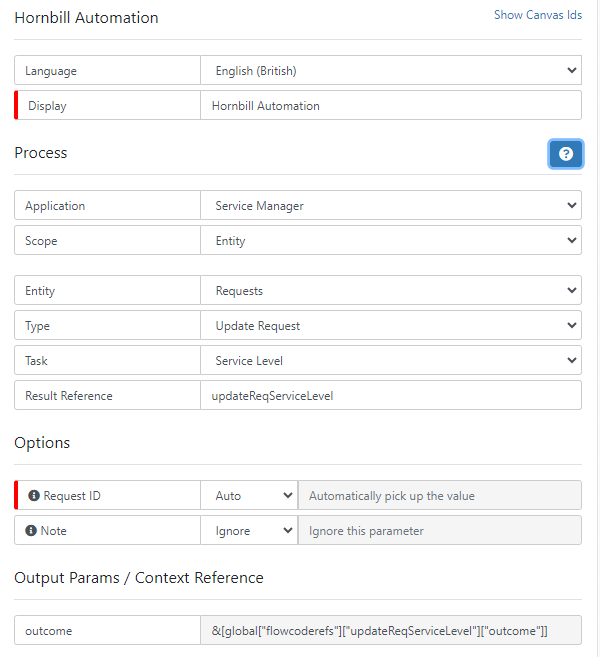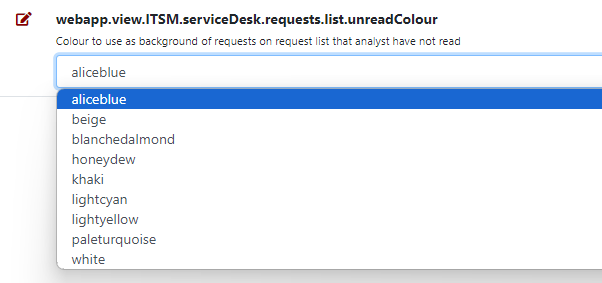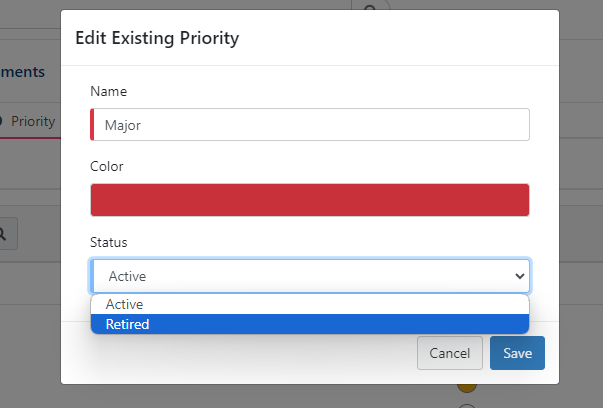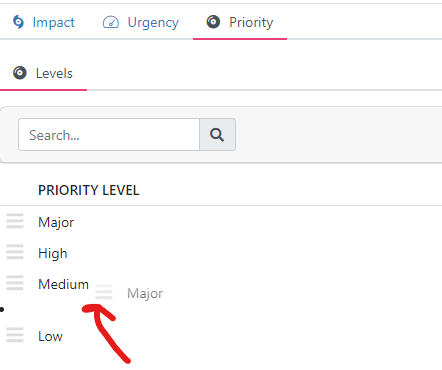-
Posts
4,904 -
Joined
-
Last visited
-
Days Won
273
Content Type
Profiles
Forums
Enhancement Requests
Everything posted by James Ainsworth
-
There are some changes in our backlog to extend the features that are available in the bulk update. Over time we hope to include most of the options that are available across the top of an individual request. These are not scheduled for development as of yet, but we will continue to improve this area over time.
- 3 replies
-
- category
- categorisation
-
(and 1 more)
Tagged with:
-

Copy Request allows Customer selection to be skipped
James Ainsworth replied to Sam P's topic in Service Manager
Hi @Sam P For any process or request type where a customer is required, I'd start by making sure that there is a Wait for Customer node near the beginning of the workflow. If the customer is provided, the workflow will automatically move past this node and continue. If the customer wasn't provided, you can make sure that the person that copied the request also is forced to add the customer once the request is raised. Putting the Copy feature aside, if there are any dependencies in the workflow that requires there to be a customer such as sending an email to the customer it is always worthwhile having these types of checks. Not all request types use the customer option and for those that do, the customer is optional within the request form. The only place where the adding of a customer can be made mandatory is within the Intelligent Capture workflow. Different customers and the services that they provide may all want to work with this differently so a blanket option to make the customer mandatory on the copy request from will be problematic for some. The workflow is really the place where you can make sure the requests have the appropriate information that you need while providing the flexibility for other services or departments to work differently. I hope that helps. -
Hi Peter, The references mentioned in these documents can be found here. I'll look to see how this can best be added to the documentation. I'd like to have this all within the documentation and not have a link to an external source. For now, I hope the link above helps.
-

Amendments to Layout of Priority / Urgency in Incidents
James Ainsworth replied to IM Wiltshire's topic in Service Manager
Hi @CraigP It would be hard to say without getting access and viewing where you are having the issue. As a Premier Success customer you may want to get directly in touch with Hornbill Support and report this. -
Hi Adrian, I'm wondering if the users (connections) are being listed under the BCC option. The To field is not mandatory as we need to allow for when the BCC field is used and you don't want to expose any of the recipients to each other. Using the BCC field for connections can make sense, especially if the connections are external contacts, they may not want their email shared with other customers.
-

Service requests picking up Incident Service Level
James Ainsworth replied to Lee C's topic in Service Manager
That's great news that you got it working. -

Unable to tally issued licences
James Ainsworth replied to Adrian Simpkins's topic in System Administration
This might be related to the Admin user being listed and counted in the list, but the Admin user doesn't take up a subscription license. I'm not aware of any changes. It is possible that at one time the admin user was being included in the utilization, and this has since been corrected. -

Service requests picking up Incident Service Level
James Ainsworth replied to Lee C's topic in Service Manager
Hi Lee, Thanks for your post. It can be tough to have an idea what is happening without taking a look at the whole picture. However, I will try to provide a few options to consider. You may have looked into these already, but do let us know if any of these help or if you are still having problems after checking these out. 1. In the workflow above the Start Response Timer and Start Resolve Timer come before the setting of the priority. The Service Level targets will be set as soon as these timers start. If you have a rule that is looking to set a target based on priority, you should be able to move the setting of the priority before the starting of the timers. 2. If you have some rules set up, but none of the rules match, no service level is applied, and therefore the timers wouldn't start. 3. There is a workflow node that will automatically re-assess the service level target. If there is any change in priority or other criteria that you use within the rules for setting the service levels, this will re-apply the new targets. 4. When there is more than one Service Level Agreement available to a Service, you must provide a rule to make sure the correct Service Level Agreement is applied. 5. When there is more than one Service Level on a Service Level Agreement, you must provide a rule to make sure that the correct Service Level is applied. 6. Both Service Level Agreement rules and Service Level rules are applied in the order that they are listed. You need to make sure that the criteria for a rule at the top of the list doesn't match something that you are expecting to be picked up by a rule further down the list. -

Limited access to the Service Portfolio area
James Ainsworth replied to Scott Morton's topic in Service Manager
Hi Scott, Thanks for your post and thanks to @JanS2000 for looking into options to help. Currently, the roles for the Service Portfolio are limited, however we already have plans to expand this through this year. We will be looking to add a Portfolio Manager role, Service Manager role, and look to see what additional controls can be added for those that support a service. We will also look at other options such as giving visibility to selected individuals who may require view only access, such as service stakeholders. When it comes to FAQs, there is a lot of work going on at the moment with a new knowledge component. The first phase of this knowledge is going through a beta program with a number of customers. The plan is to make it available to everyone through this year. The mentioned knowledge articles will be related to the new knowledge component and are not related to the existing FAQs. The one option at the moment Scott, is to set services as being private. Once a service is private it can only be accessed by the owner of the service and by members of the supporting teams for that service who also have the Services Manager role. This would prevent these users from accessing and changing services that they don't have access to. -

Manager Details incorrect in Hornbill.
James Ainsworth replied to Archana's topic in Service Manager
If the manager is being populated as part of an import, you may want to have a look at the LDAP Configuration Guide. Under the title User Options there is a section that lays out the options for importing the manager. I believe that what you will be looking for is the Search For Manager Id option that needs to be enabled. -
I'm not sure if this helps or if it is related, but there are two settings that control the colours of unread requests and the font style for on-hold requests. I particularly like Italic for on-hold requests.
-

Hornbill Outbound Mail Failing
James Ainsworth replied to MacLean Ferguson's topic in Integration Connectors, API & Webhooks
Hi MacLean, Thanks for your post. This was an issue that affected North American customers. A fix was put in place about an hour ago. Could you check to see if the outbound mail is now being sent? -

Amendments to Layout of Priority / Urgency in Incidents
James Ainsworth replied to IM Wiltshire's topic in Service Manager
You can edit the "None" priority and change the status to retired. Once retired it will not be visible to any user. We are also looking at options for permanent deletion but one has to be a bit more careful in case there are any workflows or rules using the priority that is being deleted. -

Amendments to Layout of Priority / Urgency in Incidents
James Ainsworth replied to IM Wiltshire's topic in Service Manager
Hi @IM Wiltshire The order of the priorities can be changed by grabbing the icon in the first column for the priority that you would like to move and drag and drop it at its new location. -

Amendments to Layout of Priority / Urgency in Incidents
James Ainsworth replied to IM Wiltshire's topic in Service Manager
Hi @Brhow The configuration for priorities was moved under the Service Manager Configuration over a year ago. The old priorities tab under the Service Portfolio wasn't originally removed to allow customers some time to still access these settings in the old location while they learn about the new location. Priorities themselves do not have any relationship with the Service Portfolio, so this location to configure request priorities didn't make sense. I hope that helps. -
Hi @AlexOnTheHill Does the advance search on the request list provide the date fields that you are looking for?
-

bug? Disappearing Entity Explorer
James Ainsworth replied to Gareth Cantrell's topic in System Administration
Hi Gareth, Thanks for your post. We are aware of the issue and we are looking to confirm the fix and when it will be available. -

enhancement Too short life for support passkeys
James Ainsworth replied to HHH's topic in System Administration
I can speak on behalf of customers that I have worked with that are under tight security regulations that the single hour access is a definite must have. -
A change to this is being worked on. The menu will eventually be moved to the right. This is just waiting to work its way through the build and release cycles.
-
A fix for this has been completed and it will be available in a platform release which should be available in the next week.
-
Hi Lee, After reading your post again, I had missed that you were clicking on the trash can icon. I had thought you were deleting individual forms on a capture workflow, but I now understand that you were trying to delete a complete capture. I have replicated your issue and reported back to development.