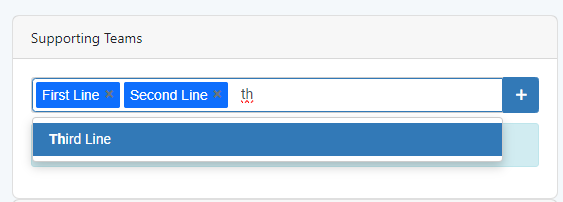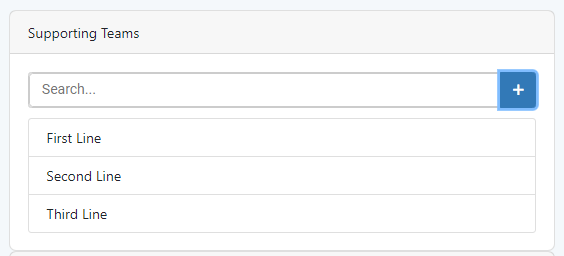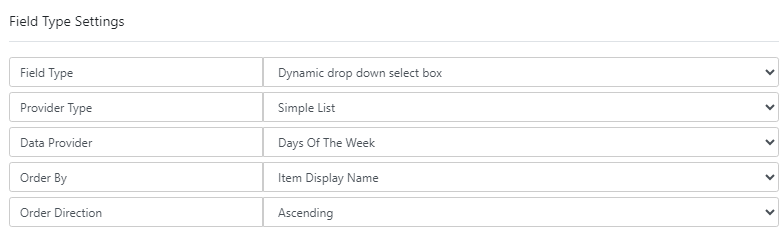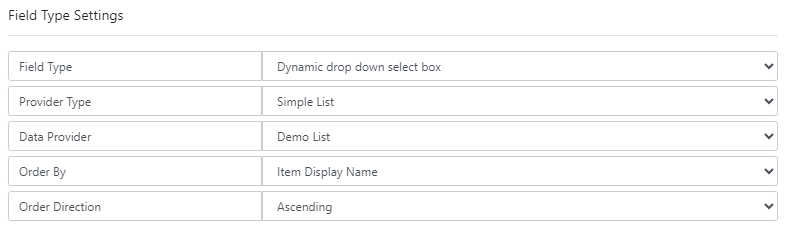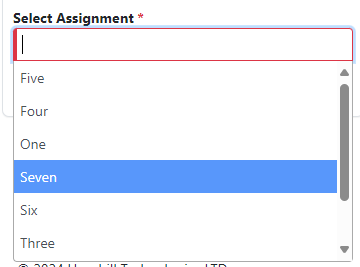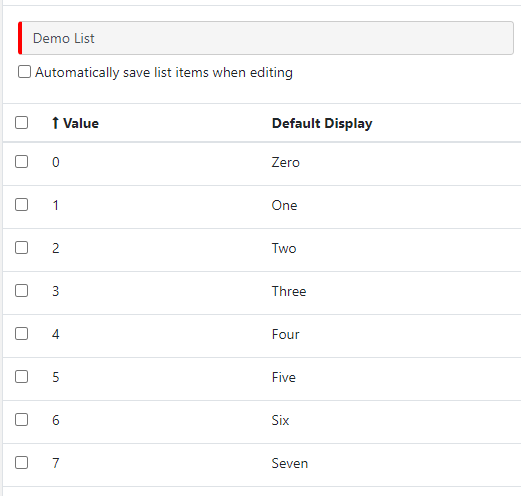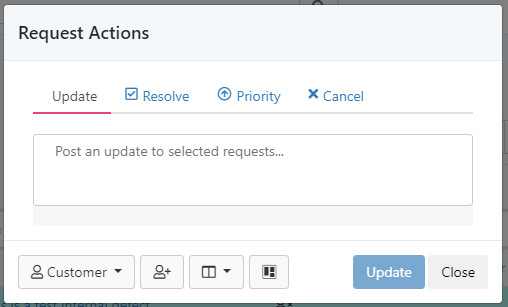-
Posts
6,454 -
Joined
-
Last visited
-
Days Won
267
Content Type
Profiles
Forums
Enhancement Requests
Everything posted by Steve Giller
-

API Key Rules for Raising a request
Steve Giller replied to EWA's topic in Integration Connectors, API & Webhooks
I'm not sure what you're asking here? API Key rules are generally required for things like Import Tools where a number of different APIs will be utilised by the Tool, and the Rules restrict the API Key to the required ones. Raising a Request is simply calling an API - rules should not come into it here. What you should be doing is establishing a session against a User who can Raise the Request (i.e. they would be able to do this via the UI) and raising the Request, then closing the session. -

Enhancement request: Service Portfolio/support teams
Steve Giller replied to katy_palmer's topic in Service Manager
- 3 replies
-
- support team
- service portfolio
-
(and 1 more)
Tagged with:
-
I've merged these two posts as they appear to be the same question.
-
Being pedantic - this is a policy decision for each Organisation to make and agree with their stakeholders. In my previous life, we determined that a "meaningful" response was required, and defined that as being a human interaction - phone call, face-to-face, or email but excluding any automated "Your request has been accepted/assigned" etc. interactions. If I remember correctly we stipulated that any non-email first response had to be followed up with an email summarising the interaction so we had a concrete record (for other reasons than progressing the Request) but that meant we never faced the "whichever comes first" scenario. Based on your last reply, a Human Task with an "I responded via email/phone/visit/other" option would work, but I appreciate that might be viewed as an extra click by the analysts.
-
The most logical suggestion is to ensure the Line Manager is imported during your Azure Sync as detailed in the Documentation, and then the customer's Line Manager is already available to the Workflow.
-
This is possible. This is not possible. If you can identify whether an email is required or not within the Workflow, you can branch on that and have two separate (unconnected) Suspend nodes, but you cannot wait for "whichever comes first" This is really about the Team requesting this defining how they decide whether an email is required and ensuring this is measurable by the Workflow. If they can't do that, they can't have the feature, unfortunately.
-
@Jim The short answer is, if it's not visible in the new documentation then it's not available for Customers to use. A more detailed discussion is available here:
-
I'm confused by this part - a Switch Capture does exactly that - switches to a different Intelligent Capture. It is not a Switch CI node. A CI uses a Capture, a Capture does not use a CI.
-
This is not an issue that we have been able to reproduce. is not in any way related to closing tickets, I would only expect to see this operation called in the Admin view, and if it was the cause of the User not closing the Request it would have appeared as a popup at the time. Some information on how the Users are trying to close tickets, what happens when they do, any errors or other messages etc. would be useful here. As a final note, the Super User role should not be applied to any User who uses the system on a day-to-day basis, this should be reserved for the System Administrator account (or a similar User) where it would only be required to access the system and reset settings if something catastrophic happens.
-
I'm slightly confused here, there is no Role called "System Administrator" - there is a "Super User" role but this does not mean it ignores the Security model. The default Admin User is called "System Administrator" but likewise this does not automatically mean it has access to everything on the system. More importantly, neither the System Administrator User nor the "Super User" Role (if that's the role you meant) should be used for anything except recovering from a catastrophic issue - e.g. your SSO config has broken and System Administrator is the only User who can use Direct Login.
-
What Roles does the User against whom the API was generated have?
-
I'm not sure why you've posted the API Key rules - these are APIs that the API Key can be used to access. They have nothing to do with the KeySafe. The error is stating that the API Key (i.e. the User the API Key is generated against) does not have permission to access the KeySafe record that you have specified in the config - either they do not have a relevant role or the record itself is limited to specific Users.
-

Hornbill Clean Utility - last logged on
Steve Giller replied to Everton1878's topic in Integration Connectors, API & Webhooks
"AssetFilters": [{ "ColumnName": "h_last_logged_on", "ColumnValue": "30", "Operator": "BeforeXDays", "IsGeneralProperty": true }] That would only go back to 16th March, I believe - of course you may have updated the config. -

query? New Test IC - Do you have to publish to Test?
Steve Giller replied to Martyn Houghton's topic in Progressive Capture
Thanks @Martyn Houghton -

Hornbill Clean Utility - last logged on
Steve Giller replied to Everton1878's topic in Integration Connectors, API & Webhooks
@Everton1878 Apologies for the obvious question, but the logs above show that dryrun was set to on - have you remembered to remove that parameter? -

query? New Test IC - Do you have to publish to Test?
Steve Giller replied to Martyn Houghton's topic in Progressive Capture
Initial settings: Change Simple List source: (Without saving) start the Test: These are the values from the "Demo List" Simple List: It's even picking up the change for me when I make it while in a test and restart without stopping the test first. I'm not sure why this isn't the case for you, though. -
The most likely reason is that you have selected Incidents from different Services, and one or more of those Services has service-specific Priorities. The Priority option is there for me, as seen below.
-

query? New Test IC - Do you have to publish to Test?
Steve Giller replied to Martyn Houghton's topic in Progressive Capture
@Martyn Houghton You may need to get into specifics here as I can't reproduce the behaviour. I have just tested by changing a Custom Form, first I added a new field which was picked up without saving, then I changed a drop-down from a static list to a dynamic (co-workers) source and all of these changes were picked up without saving. -

Autoresponder scenarios and how to do it...
Steve Giller replied to QEHNick's topic in Business Process Automation
I'm still intrigued as to what the rule is - I can't think of one with that behaviour that would make any sense - but as it's a rule it must have a consistent subject, so you'd need to match against that to prevent the loop. Or ask that user to stop using that rule, of course. -

query? New Test IC - Do you have to publish to Test?
Steve Giller replied to Martyn Houghton's topic in Progressive Capture
I've just tested this workflow, then added the Attachments form, and tested again. I did not save the Capture, and I did not publish it. As you can see, it is testing the new flow as expected. Whenever I use this, the only requirement to pick up changes is that you Stop and Start the test - the Restart button is not sufficient to pick up changes. -

Autoresponder scenarios and how to do it...
Steve Giller replied to QEHNick's topic in Business Process Automation
That sounds like a very strange scenario - is this a rule that mimics auto-reply functionality or just that replies to every service desk email? If there is something in the subject or body that you can pick up on in a higher priority Routing Rule you can prevent a new request being created. If the subject includes the Request Reference you can make it update the existing Request, or move it to a "Pending" folder if you don't want auto-updates. If just the body includes the Request Reference you can't make it update the existing Request, but you could still move it to a "Pending" folder. Any of those options, if triggered, will prevent the new request being triggered. -
I believe there is a technical limit to how much data can be returned - there are no hard definitions in the documentation as this is not as simple as, for example, "100 Questions" but will vary depending on the types and sizes of the answers, whether there are labels (which are technically questions) and a number of other factors.